|
Home > Website Administration > Website Settings > Website Statistics
Website Statistics HitsSports
makes it easy for you to add Google Analytics to your website so that
you can track visitor statistics.
- If you have not already
done so, register for Google Analytics at http://analytics.google.com
- Copy
the tracking code for your website that is provided by Google.
- Select Web stats from the Web Settings menu in the
Administration toolbar at the top of the page.
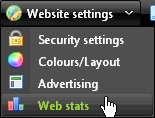
- The Web Usage Statistics
dialogue box is displayed. Paste your Google tracking code into the
text area.
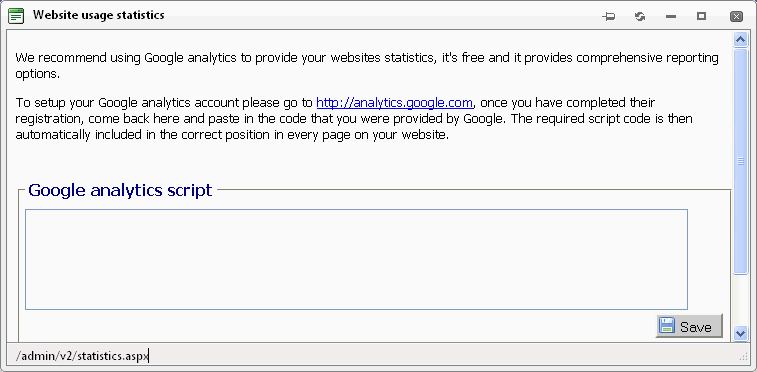
- Click
the "Save" button
 .
The tracking code will be added to every page in your site
automatically. .
The tracking code will be added to every page in your site
automatically.
- To view your website statistics, login to
Google Analytics. It will take 24 hours for the data to appear in your
reports.
See
also
|