|
Home > Member Access > Club Payments
Club Payments
- Log in to your club website account.
- Select My Profile in the menu and click Payments.
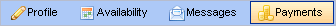
- The payments view is displayed. The Subscription tab shows details of your current subscription.
In this example, the subscription is due and a PayPal button is displayed.
If you click the PayPal button, you will be redirected to PayPal to pay your subscription.
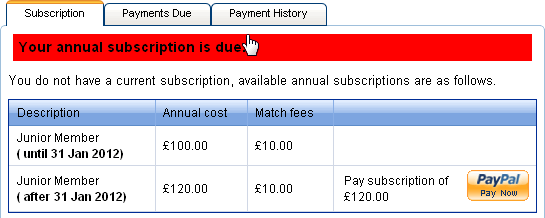
- Click the Payments Due tab to see a list of payments that are due.
If your club has set up online payments, you will have the option to pay by PayPal.
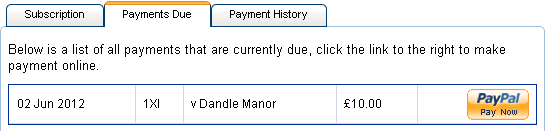
- Click the Payment History tab to view a list of the payments you have made to your club.
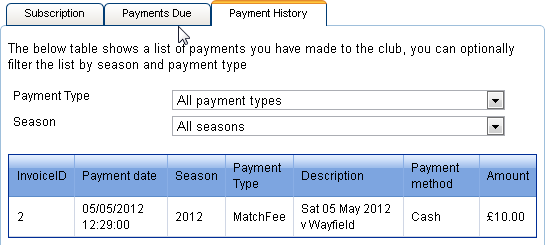
To view your payments by payment type, select an option from the Payment Type dropdown.
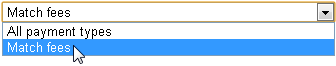
To view your payments for a particular season, select the season from the Season dropdown.
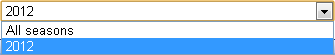
See also
|