|
Home > Website Administration > Website Pages > System Pages > Honours Boards > Deleting an Award
Deleting an Award - Select Honours boards from the Web Pages menu in
the
Administration toolbar at the top of the page.
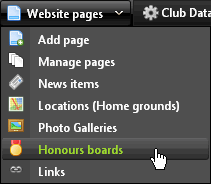
- The Manage club awards window is displayed.
 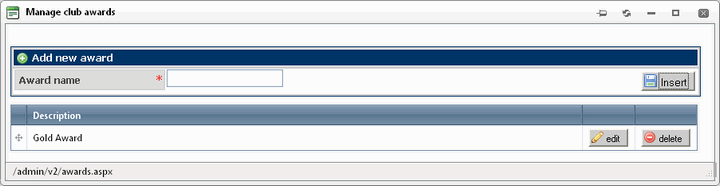
- Click the "delete" button
 for the award that you want to remove. for the award that you want to remove.
- Click OK to confirm the deletion of the award.

- The award and its winners are permanently removed from the Awards list and from the awards that appear on your Honours Board web page.
See also
|