|
Home > Website Administration > Website Settings > Design and Layout > Colours / Layout *Updated* > Header > Top Menu Skin
Top Menu Skin
Changing Your Top Menu Skin- Use the dropdown menu to select the skin that you want to use for the menu at the top of the page.
You will see the change previewed in your site.
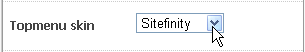
- Click the Save Details button to save the skin to your live site.
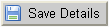
See also
|