|
Home > Website Administration > Club database > Fixtures > Deleting a Fixture
Deleting a Fixture
- Select Club Database -> Fixtures in
the Administrator's Toolbar.
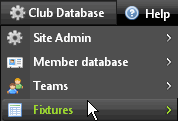
- The Fixture List is
displayed. View "all teams" or
individual teams by making a selection in the Display fixtures for:
dropdown menu.
- Locate the row containing the fixture that you want to delete.
- Choose "Delete this
fixture" by clicking the waste bin icon
- The
fixture is deleted and removed from the
Fixtures List and from the Fixtures page in yourwebsite.
See also
|