Home > Website Administration > Club database > Events > Adding a Recurring Event
Adding a Recurring Event
- Select Events from the Club Database menu
in the
Administration toolbar at the top of the page.
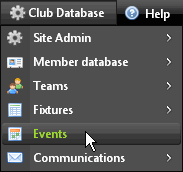
- Follow steps 2 - 11 in Adding an Event
- Check the Recurrence checkbox.
- The recurrence fields are displayed at the bottom of the Events window.
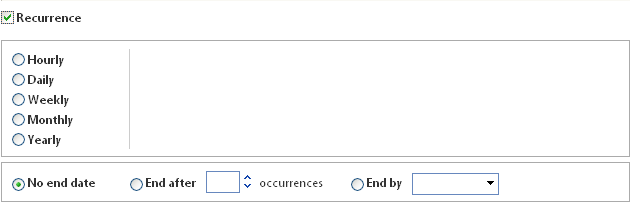
- Select the recurrence time interval by clicking one of the radio buttons:
Hourly: Enter the number of hours or use the up and down arrows to increase or
decrease the interval.
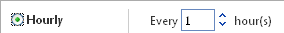
Daily: Either select Every and enter the number of days or select Every Weekday.
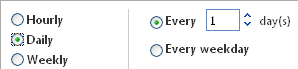
Weekly: Enter the number of weeks and check the box for the day on which the event should recur.
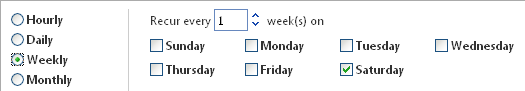
Monthly: Either check Day and enter the number of months interval
-or- check The and select the day in the dropdown menus and enter the number of months.
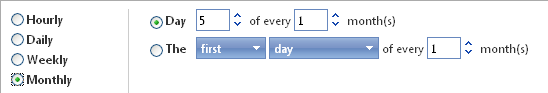
- Specify an end date:
No end date: Select this option if would like the event to recur indefinitely.
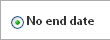
End after: Enter the number of occurrences before the event should end.
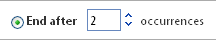
End by: Enter the date by which the recurrences of the event should end.
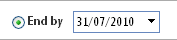
- Click the "Save" button
 to save the event or click "Cancel"
to save the event or click "Cancel"  to cancel without saving.
to cancel without saving.
- The event is displayed in the
calendar and will be shown on the Events page.
See also
|