|
Home > Website Administration > Website Pages > System Pages > News > Deleting a News Story
Deleting a News Story - Select News items from the Web Pages menu in the
Administration toolbar at the top of the page.
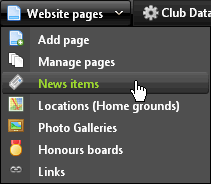
- The News window is
displayed.
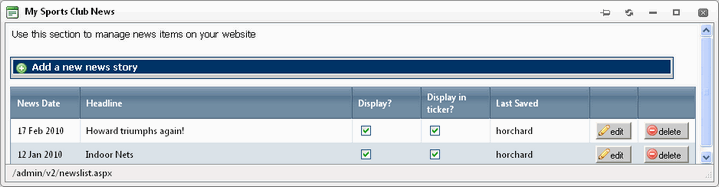
- Click
the delete button
 for the news item that you want to remove.
for the news item that you want to remove.
- Click OK
to confirm that you wish to delete this news item.

- The
news item is removed from the News Item list and from your website.
Tips:
You can remove a news story from the website without deleting it by
unchecking its Display checkbox.
If you just want
to remove the headline from the home page ticker, uncheck the Display
in ticker? checkbox.
See
also
|