Home > Website Administration > Club database > Results > Entering Football Results
Entering Football Results
- Select Club Database -> Fixtures in
the Administrator's Toolbar.
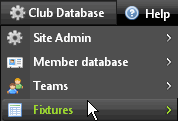
- The Fixture List is
displayed. Choose to view "all teams" or
individual teams in the Display fixtures for:
dropdown menu.
- Locate the row containing the fixture
that you want to enter a result for.
- Select "Enter a
result and match report for this
fixture"

- The
Edit Results page is displayed.
- Enter the Match Details:
- Score - Enter your team's and your opponent's goals
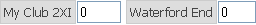
- Match Result - Select the result in the dropdown menu. Enter any additional information in the adjacent text field.
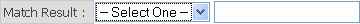
- Match Report - Enter the match report
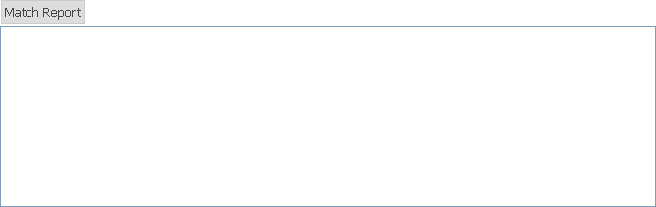
- Enter the Player performance data for each player in your team:
- Player - Select the player's name from the dropdown menu
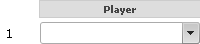
- Goals - Enter the number of goals scored by the player

- Yellow - Enter the number of yellow cards given to the player

- Red - Check the checkbox if the player received a red card

- Details - Enter any performance details
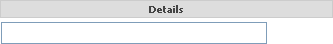
- When you have finished editing the result, click the "Save Result"
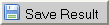 button.
button.
See also
|