|
Home > Website Administration > Club database > Member Payments > Viewing Payments Due
Viewing Payments Due
- Select Club Database -> Member Payments -> Payments due in the Administrator's Toolbar.
- The Payments due page is displayed.
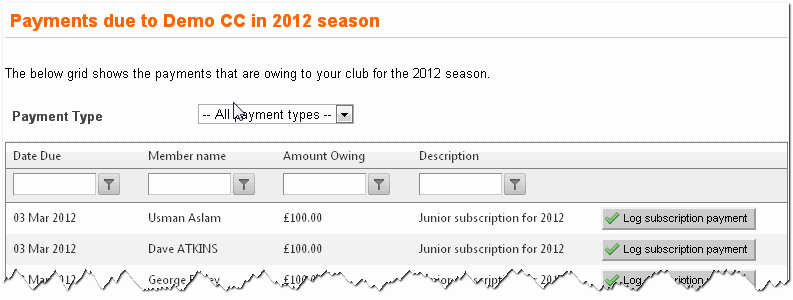
- By default the records for all payment types are shown. You can choose to view "Subscription" or "Match Fees" only using the Payment Type dropdown menu.
- You can also filter the records by Date Due, Member name, Amount Owing and Description.
To Filter by Date Due:
Enter the date due in the input box, e.g. "03 Mar 2012" or "3/3/12".
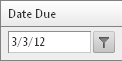
Click the filter button  to display the filter pop-up menu. to display the filter pop-up menu.
Select one of the filter options. For example, to display the records for 03 Mar 2012 , click EqualTo
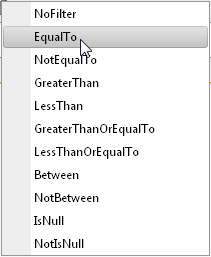
The matching records are displayed.
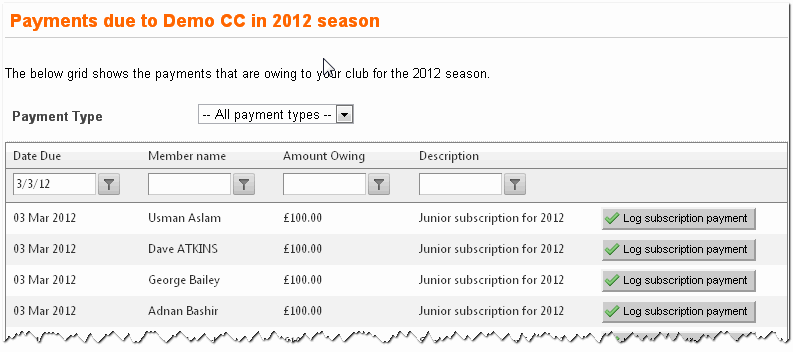
Follow the same steps to filter your records by Member name, Amount Owing and Description.
To Log a Subscription Payment:Click the Log payment button 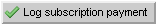 for the record and follow steps 2 to 8 in Logging a New Payment.
See also
|