|
Home > Website Administration > Website Pages > Custom Pages > Widgets > Latest Results
Latest Results The
Latest Results widget allows you to display the latest results stored
in your club database.
You can select the results for individual
teams or all of your teams, and you can set the number of results to be
shown.
To add a Latest Results widget:- Follow the
instructions in Adding
a Widget on how to add the widget to your page and change its
settings
- Edit the settings to suit your requirements.
Results for all teams are shown at the bottom of the widget settings
window.
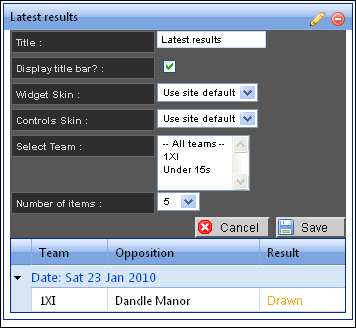
For
Title, Display title bar, Widget Skin and Controls
Skin see step 9 in Adding
a Widget
Select Team - Select "All Teams" to show the
results for all your teams or select from your teams in the list to
show results for a specific team or teams.
Tip: To
select more than one team from the list, hold down the <Ctrl> key
and click the name of each team.
Number of items - Select
the number of results that you would like to display
- Click
"Save"

- The
Latest results will be displayed in the page
See
also
|