Home > Website Administration > Club database > Members > Filtering Members > Simple filter > Groups
Groups
The default screen of the filter gives the option to choose some basic group segments of your member database.
The first box allows you to include Current members, those currently active on the member database. The past members are those who have played for the club in the past but moved to the past members section (happens when a member that has played is deleted). All members can be defined as playing or non playing, there is a checkbox on the member record for both admin and the members themselves in their profile. You can choose to include playing or no playing members.
The Gender setting allows you to choose Male / Female / or NotSet.
The Junior / Senior field allows you to target those members, a member being a junior is determined by membership of a junior team, or their age (determined from the date of birth) being below the age set for junior members in the Site Admin > Security Settings screen.
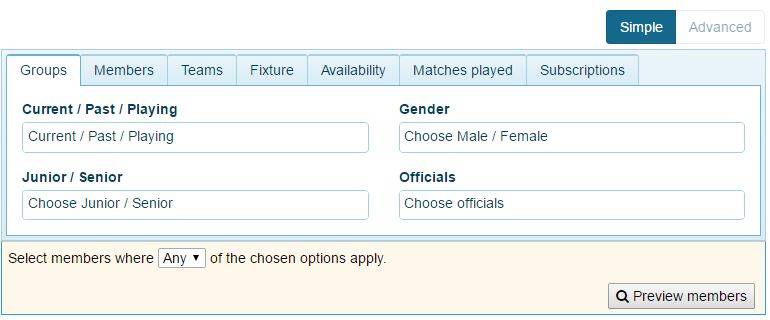
The Officials allows selection of 4 different options
- Club Officials, as defined in the Members > Club Officials section
- Senior Captains, those set to captain or vice captain a senior playing team.
- Senior team officials - this is typically used for coaches and managers
- Junior team officials - as above for junior teams
See also
|