Home > Website Administration > Club database > Events > Deleting an Event
Deleting an Event
- Select Events from the Club Database menu
in the
Administration toolbar at the top of the page.
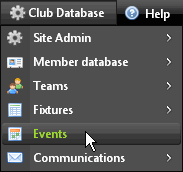
- The
Events Calendar
is displayed.
- Go to the date of the event. See step 3 in Adding
an Event
- Move your mouse cursor over the event.
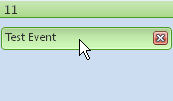
- Click the "delete" icon

- Click OK to confirm that you wish to delete the event or click Cancel to quit without deleting it.
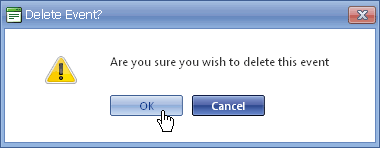
- The event is permanently deleted from the calendar and your Events page.
See also
|