|
Home > Website Administration > Club database > Purchasing a New Domain
Purchasing a New Domain You can use your own domain name for your HitsSports website rather than the default name that was assigned when you registered.
We have made it easy for you to purchase a domain through HitsSports by following the simple steps below:
- Go to the HitsSports Domain Names website at http://domains.hitssports.com
- Enter the domain name that you would like to buy into the Enter Domain Name input box.
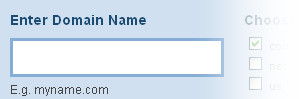
- Click the checkbox for the domain extension that you want to use.

- Click the Search Now button to find out if the domain is available.

- When the Results Page is displayed, your domain will be highlighted in green if it is available.
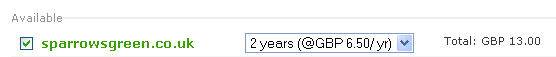
- To purchase the domain, make sure that the checkbox for the domain is checked and select the number of years that you would like to register
it for in the dropdown menu (if the dropdown allows you to select a different registration period).
- Click the "Add To Cart" button

- Complete the New Customer Form to create your customer account and then click the Submit button.
You will shortly receive an email confirming your registration and login details.
- The Domain Registration page is displayed.
Edit the name of the domain name owner or registrant, if necessary.
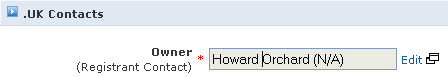
If you are buying a domain name with a .com extension, you can also click the Yes, Protect My Privacy! checkbox to enable free
privacy protection. This means that if someone looks up your domain name in the WHOIS database, an alternative contact name and email address are
displayed instead of your personal details.
- Click the "Continue" button.

- The Shopping Cart is displayed showing the domain that you have ordered.
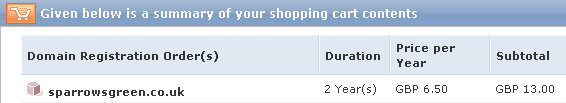
- Either Continue Shopping or check the terms and conditions checkbox and click the "Proceed to Payment" button.
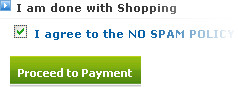
- You will be taken to the Checkout page where you can make payment for your domain name.
Note: When you have completed your purchase, you will need to configure the domain name so that you can use it with your website.
See also
|