|
Home > Website Administration > Website Settings > Design and Layout > Colours / Layout *Updated* > Header
Header
Changing Your Site Header
- Select the Header tab in the Colours / Layout panel.
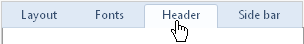
- Adjust each of the options as required to change the appearance of your site header.
- Click the Save Details button to save the changes to the live site.
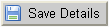
See also
|