|
Home > Website Administration > Website Pages > Custom Pages > Widgets > External Content
External Content The
External Content widget allows you to display the content of an
external web page in your Portal page.
To add an External Content
widget:- Follow the instructions in Adding
a Widget on how to add the widget to your page and change its
settings
- Edit the settings to your requirements.
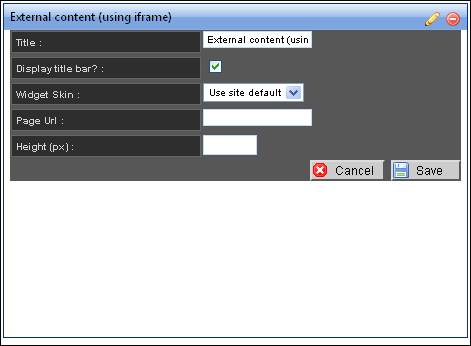
For
Title, Display title bar and Widget Skin see Adding
a Widget
Page Url - enter the address of the external
web page content that you want to display
Height (px) -
set a height for the external web page content
- Click
"Save"

-
The external web page content will appear in your page
See
also
|