|
Home > Website Administration > Website Settings > Design and Layout > Colours / Layout *Updated* > Header > Favourites Icon
Favourites Icon
You can add a Favourites Icon, known as a favicon, that will appear in the browser address bar to the left of your website address.
A favicon is a good way of branding your site and will make it stand out in your visitors' bookmarks.
To Add A Favourites Icon
- Click the
 button, navigate to the .ico file on your hard drive and select it. button, navigate to the .ico file on your hard drive and select it.
Note: The dimensions of the favicon must be 16 by 16 pixels.
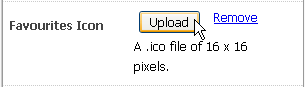
- The favicon will be uploaded to your website and a confirmation message will be displayed
Note: You will not be able to see the icon in preview mode.

- Click the Save Details button to add the favicon to your live site.
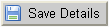
It may take a little while for the favicon to display in your browser.
See also
|