|
Home > Website Administration > Website Pages > System Pages > News > Editing a News Story
Editing a News Story - Select News items from the Web Pages menu in the
Administration toolbar at the top of the page.
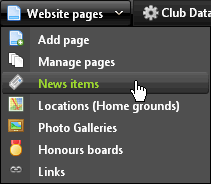
- The News window is
displayed.
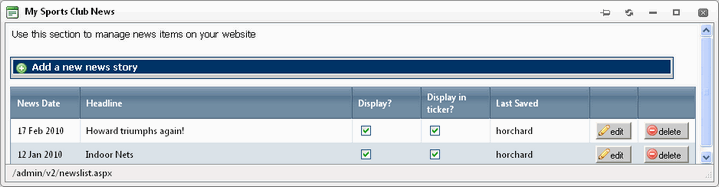
- Click
the edit button
 for the news item that you want to change.
for the news item that you want to change.
- Follow steps 4
- 6 in Adding
a News Story to edit the news item.
See
also
|