Home > Website Administration > Website Pages > System Pages > Links > Adding a Link Category
Adding a Link Category You will need to add a category before you can start adding links.
Adding a Link Category- Select Links from the Website
pages menu in the
Administration toolbar at the top of the page.
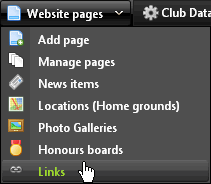
- The
Manage club links page window is displayed.
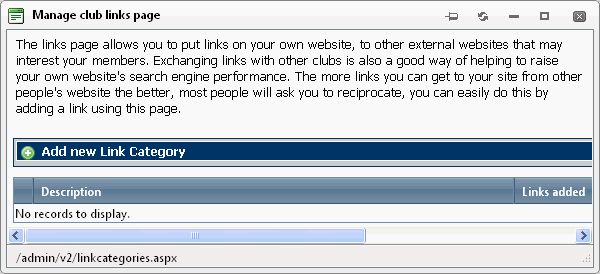
- Click
Add new link category

- Enter
a name for your Link Category, e.g. "Sports Sites"
Tip:
If you can't think of category to use at the moment, enter a name such
as "Miscellaneous". You can go back and edit the
category name after
you have added your links.
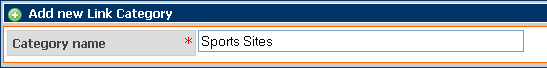
- Click
the "add category" button
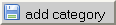
- The
new category is added to the Category list.
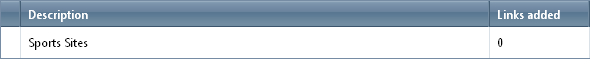
Editing a Link Category- Follow steps 1 and 2 in Adding a Link Category
- Click the "edit category" button
 in the row of the category that you want to change. in the row of the category that you want to change.
- Edit the category's Name and Description fields as required.
- Click the "Update" button

- The Link Category is updated in the Links list and if it contains any links, on the Links page of your website.
See also
|