|
Home > Website Administration > Website Pages > System Pages > Honours Boards > Editing an Award
Editing an Award
- Select Honours boards from the Web Pages menu in
the
Administration toolbar at the top of the page.
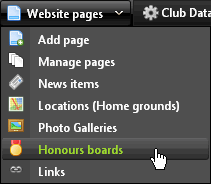
- The Manage club awards window is displayed.
 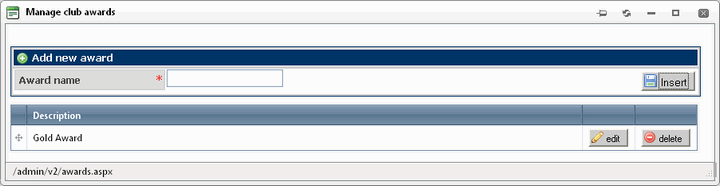
- Click the "Edit" button
 for the award to update the details and to add or edit winners. for the award to update the details and to add or edit winners.
- The Award window is displayed.
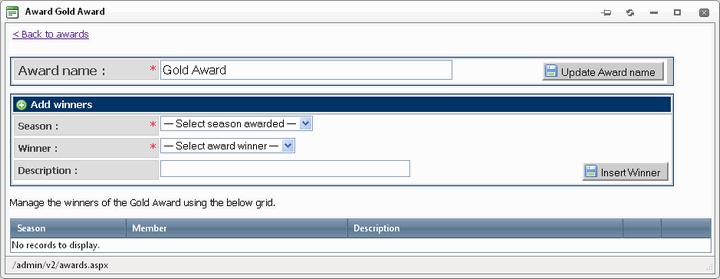
- To edit the Award Name, type into the Award Name input box and click the "Update Award name" button
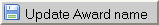 to save to save
your changes.
- To add each winner complete the fields in the "Add Winners" form:
Season (mandatory) - Select the season from the dropdown menu.
Winner (mandatory) - Select the winner from the dropdown list of your members.
Description - Enter a description of the award. For example, this could be the number of runs for a "Top Batsman" award.
- Click the "Insert Winner"
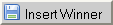 button. button.
- The winner is added to the list of winners for the award.
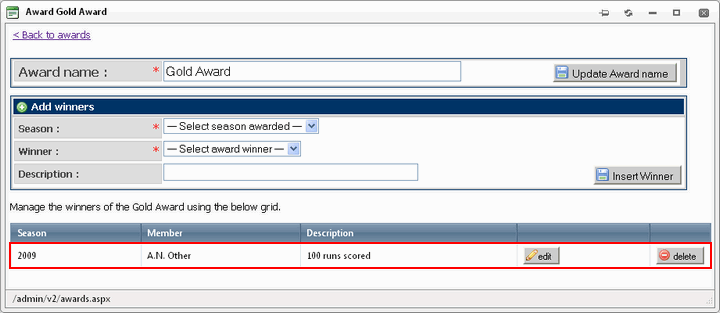
To Edit an Award Winner's Details
- Click the "edit"
 button for the award winner. button for the award winner.
- The award details become editable.

- Edit the fields as required (see step 7 above).
- Click the "update" button
 to save your changes or "cancel" to save your changes or "cancel"  to quit without saving. to quit without saving.
To Delete an Award Winner- Click the "Delete" button
 in the award winner's row. in the award winner's row.
- Click OK to confirm the deletion.
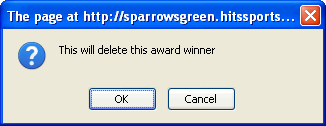
- The award winner is removed from the list of Award Winners.
See also
|