|
Home > Website Administration > Club database > Exports > Exporting Fixtures
Exporting Fixtures
To Export to Excel
- Select Club Database-> Fixtures in the Administrator's Toolbar.
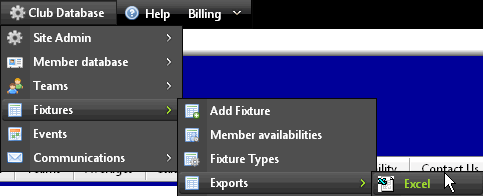
- The Fixtures List page is displayed.
- Right-click
the
 link on the right-hand side of the page above the fixtures list.
link on the right-hand side of the page above the fixtures list.
- Follow steps 4 to 7 in Exporting Members
To Export to XML- Follow steps 1 and 2 in To Export to Excel above.
- Right-click
the
 link on the right-hand side of the page above the fixtures list.
link on the right-hand side of the page above the fixtures list.
- Follow steps 4 to 7 in Exporting
Members
See also
|