|
Home > Website Administration > Club database > Members > Removing Members
Removing Members
- Select Club Database -> Member database -> Manage
members in the Administrator's Toolbar.
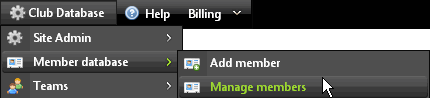
- The Members' List page is displayed.
- Display the record of the member who you would like to remove. See Viewing
Members.
- Click the "Delete from the database" icon
 for the member's record. for the member's record.
Note: You cannot delete your own member record.
- A confirmation dialog box is displayed.
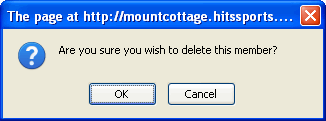
- Click OK to confirm the deletion or Cancel to quit.
- The member's record is deleted from your club database.
See also
|