|
Home > Website Administration > Club database > Member Payments > Annual Subscriptions > Editing Subscription Levels
Editing Subscription Levels
- Select Club Database-> Member Payments-> Payment Settings in the Administrator's Toolbar.
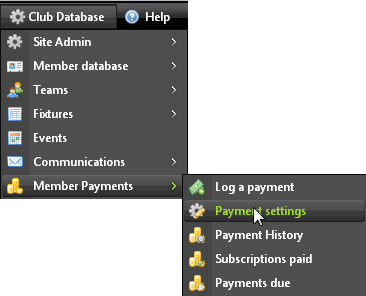
- The Manage Subscription Levels screen is displayed. Select the Annual Subscriptions tab.
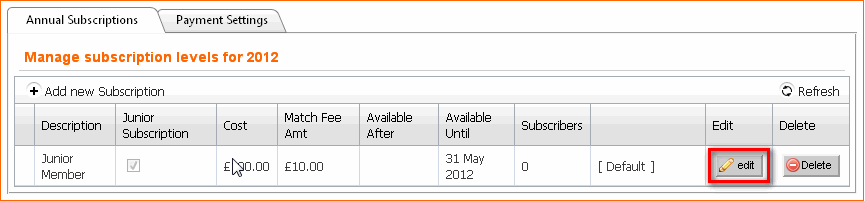
- Click the edit button
- Follow the steps 3 and 4 in Adding Annual Subscriptions to edit the options.
- Click the Update
 button to add the subscription level button to add the subscription level
See also
|