|
Home > Website Administration > Website Pages > Custom Pages > Widgets > Local Weather
Local Weather The
Local Weather widget allows you to display your local weather forecast
for the next 4 days.
The data is updated automatically from the
weather.com database.
To add a Local Weather widget:- Follow
the instructions in Adding
a Widget on how to add the widget to your page and change its
settings
- Edit the settings to suit your requirements. An
example of the content that will be displayed is shown at the bottom of
the settings window.
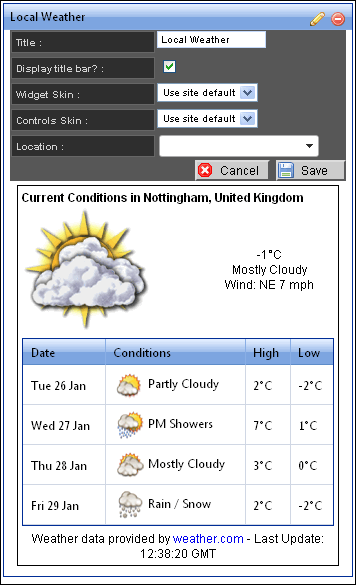
For
Title, Display title bar, Widget Skin and Controls
Skin see step 9 in Adding
a Widget
Location - Enter the location for the
weather forecast:
- as you type the name of the town or the
postcode into the input box, suggested options will appear in the
dropdown menu.
- click on the town that you want to
select.
- Click the "Save" button

- The
weather forecast for the area that you have selected will be displayed
in the page
See
also
|