|
Home > Website Administration > Club database > Results > Entering Cricket Results
Entering Cricket Results
- Select Club Database -> Fixtures in
the Administrator's Toolbar.
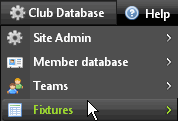
- The Fixture List is
displayed. Choose to view "all teams" or
individual teams in the Display fixtures for:
dropdown menu.
- Locate the row containing the fixture that you want to enter a result for.
- Select "Enter a result and match report for this
fixture"

- The Edit Results page is displayed.
- Enter the match report in the Match Report text area.
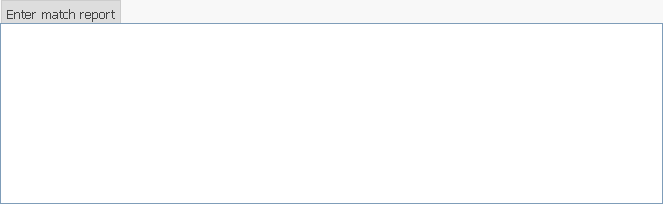
- Select the number of innings and the team that batted first in the dropdown menus.
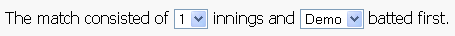
- Select the match result from the dropdown menu in the Match Result field. You can also add some additional text about the match.
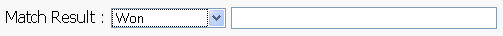
- Click your team's tab to enter the results for the innings.
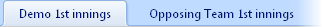
- Enter your team's Score for the innings.
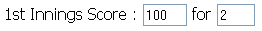
- Enter the batting and fielding results for each player in your team:
- Select the player's batting number

- Select the Player from the dropdown list

- Batting:
In the Mode of dismissal field use the dropdown to select how the player was dismissed. You can enter additional information
in the text box if you wish.
Enter the player's Runs.
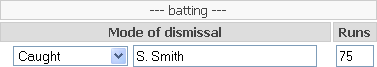
- Fielding:
Enter the player's catch, stump and run out scores in the Ctch, Stmp and R/O boxes.
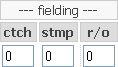
- Enter the Bowling results for each of your opponent's bowlers:

- Bowler - Type in the bowler's name
- Enter the number of Overs, Maidens, Runs and Wickets
- Click the "Add" link to add another bowler
- Click the "Remove" link to remove a bowler's results.
- Repeat steps 10 to 12 for your opponent's innings
- Click the "Save Result"
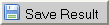 button. button.
See also
|