|
Home > Website Administration > Club database > Exports > Exporting Batting Data
Exporting Batting Data
To Export to Excel
- Select Club Database -> Site Admin in the
Administrator's Toolbar.

- This takes you to your club administration area.
- Select Site Admin -> Exports -> Batting ->
Excel in the Toolbar.
- A file download dialog box opens in your browser.
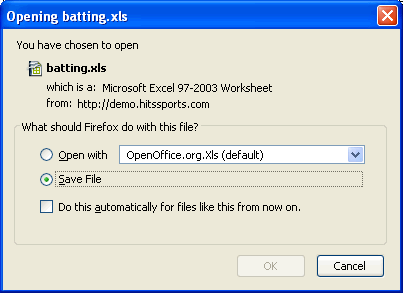
- Either
select "Open" to open the .xls file in Excel or "Save" to save the
file to your local hard drive.
- Click OK
To Export to XML
- Select Club Database -> Site Admin in the
Administrator's Toolbar.
- This takes you to your club administration area.
- Select Site Admin -> Exports -> Batting
->
XML in the Toolbar.
- Follow steps 4 to 6 in To Export to Excel above.
See also
|