Home > Website Administration > Website Settings > Configuring form fields
Configuring form fields
The add or edit form display includes the form settings and the form field configuration.
You can drag and drop fields in to place to configure the form to work as you require. More detail to follow soon.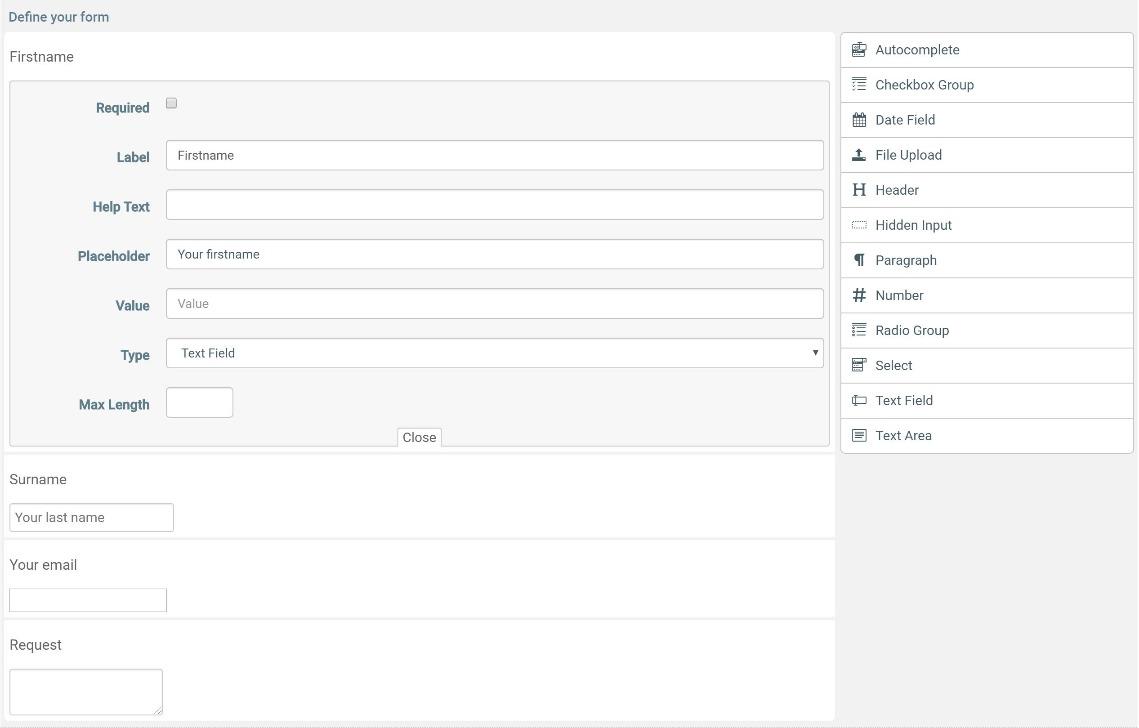
On the right of the page you find the available field types, these can be dragged to the left of the pane, to include the fields in you form. When you hover over the field you will see a pencil icon enabling you to edit the key properties of each field.
You can additionally drag and drop form fields to reorder them.
See also
|