|
Home > Website Administration > Website Settings > Design and Layout > Colours / Layout *Updated*
Colours / Layout *Updated* The updated Colours / Layout option now makes it even easier for you adjust the colours, layout, font and skins of your website so that you can give it a modern look and feel.
You can preview your changes as you work on your site's design.
Adjusting the colours and layout of your site:
- To start making your changes, select Colours / Layout from the Website Settings menu in the
Administration toolbar at the top of the page.
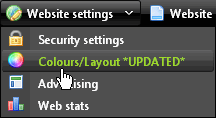
- This opens the Colours / Layout panel to the left of your web page.
The Colours / Layout panel is divided into four tabs that allow you to modify the Layout, Fonts, Header and Side Bar
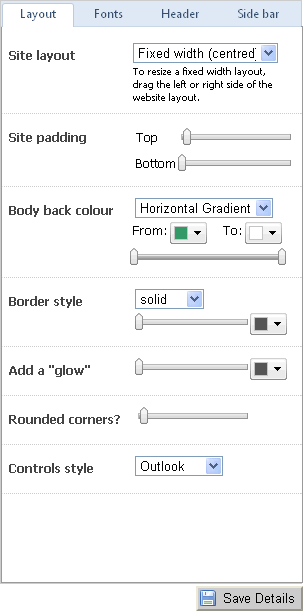
- You must click the Save Details button to save your changes to the live site
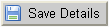
See also
|