Home > Website Administration > Club database > Communications > Email Templates
Email Templates The HitsSports system sends out a number of automatic email messages, for example to let a new member know that their registration has been accepted and to confirm that a player is available for a fixture.
If you wish, you can edit each of these email templates to suit you club's requirements.
To Edit An Email Template- Select Club Database -> Communications -> Email templates in the Administrator's Toolbar.
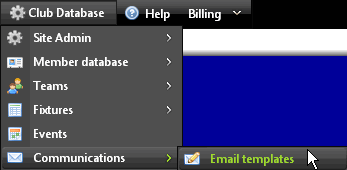
- The Email templates page is displayed, showing a list of available templates.
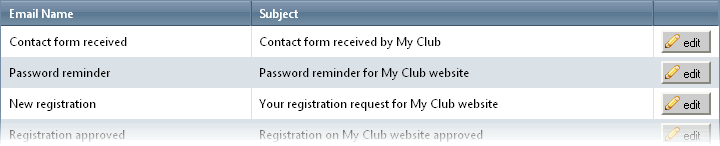
- Click the "edit" button
 for the template that you would like to modify. for the template that you would like to modify.
- The email content is opened in the WYSIWYG editor.
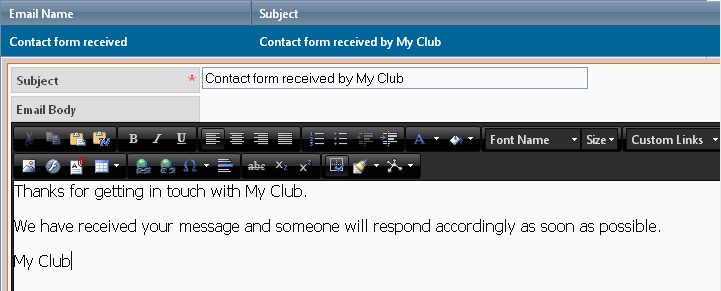
- Edit the email as required. See step 9 in Sending an Email for help with using the editor.
Note: When the email is sent, the data variables in the format ##fieldname## are given values from your member database. Do not remove these
variables to ensure that the email functions correctly.
- Click the "Save" button
 to save your changes or click "Cancel" to quit without saving. to save your changes or click "Cancel" to quit without saving.
- The editor is closed and the page returns to the email templates list view.
- To go back to the default email template, click the "edit" button
 and then the "Revert to default" button and then the "Revert to default" button  at the bottom of the editor. at the bottom of the editor.
See also
|