|
Home > Website Administration > Website Pages > System Pages > Locations > Editing a Location
Editing a Location - Select Locations (Home grounds) from the Web Pages menu in
the
Administration toolbar at the top of the page.
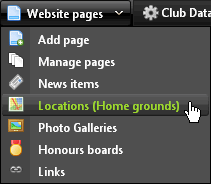
- The Locations window is displayed.
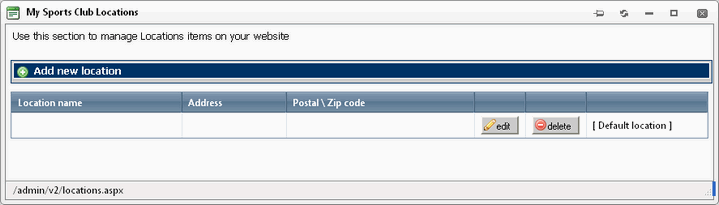
- Click the "Edit" button
 for the location that you would like to edit. for the location that you would like to edit.
- Follow step 5 in Adding a Location to edit the location as required
- Click the Save button
 to save your changes to save your changes
See also
|